
We’ve previously written about the rise in equipment tagging in the construction industry.
For example, previously the Commercial Construction Index reported that, among the leading jobsite technologies, construction drones and equipment tagging led the pack. Equipment tagging, they reported, had already been used by some 13% of contractors surveyed in years 2018 and 2019, while adoption was expected to rise by 37% through the end of next year.
The uptick in equipment tagging is only natural. 70% of contractors believe that using advanced technology, like equipment tagging (still among the top 3 construction technologies contractors believe can have a positive impact), can help improve productivity, while 78% believe it can improve scheduling.
With rising materials costs and an increasingly narrowing talent pool, staying on top of your equipment, and determining who has what, is ever important. These are two things we’ve also discussed before (construction cost overruns and using inventory to address labor shortages).
With equipment tagging surging in popularity, in this article, therefore, we find it only naturally makes sense that we discuss a tracking solution that’s on the rise in the equipment tagging space: The Bluetooth tag.
What Is a Bluetooth Tag?
A Bluetooth tag (also commonly called a Bluetooth tracking tag, a tracking tag, a passive Bluetooth tag, or a Bluetooth tracker) is a small piece of tracking hardware you can add to any item to track it.

When you hear tracking tag, you might think of consumer-grade tracking products like Apple’s AirTag or Tile’s Mate, or Chipolo’s ONE, which are commonly used to find missing keys, wallets, backpacks, and the like. These products are extremely popular, and equally helpful; however, they’re built with the average consumer in mind, and not with the needs of busy contractors who expect their tools and associated equipment to withstand jobsite abuse.
Contractors, meanwhile, typically turn to professional-grade Bluetooth tracking tags to keep tabs on a variety of different items:
- Medium to high-value power tools that don’t have tracking functionality built into them by default like smart tools provide
- Heavy equipment
- Generators
- Ladders
- Lifts
- Material handling
- Trailers
- Outdoor equipment

Further reading: Learn what separates a Bluetooth tracking tag vs general asset tag and the applications where you’d want to use one over the other.
How Does a Bluetooth Tag Work?
Just as you can use your smartphone to connect to a set of wireless headphones or a jobsite radio or speaker to listen to some tunes, cordlessly, you can use a Bluetooth connection to associate any item you’d like with a Bluetooth tracking tag.
Once you’ve established that connection and made the association with your item, you’ll then be able to enlist the help of others around you to find your item should it go missing.
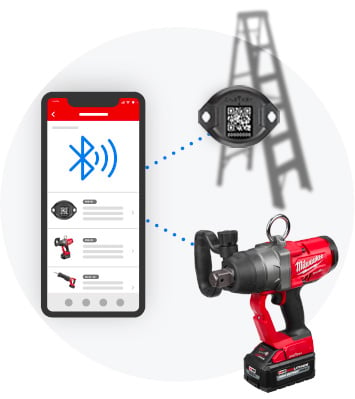
Like Apple’s “Find My” utilizes the Bluetooth sensors in Apple® products belonging to those nearby you, Milwaukee® Tool’s ONE-KEY™ network connects with nearby construction professionals who have our app installed on their devices to create a sort of virtual search party, assembled via the internet, to help you divide and conquer, look around, and find where your missing item is hiding.

Unlike GPS tracking, which creates a constant connection and can be helpful for turn-by-turn navigation (but can be costly and high on energy consumption), a Bluetooth tag, active in the background via a finding app, scans for and connects to nearby devices in an of “ad hoc” wireless network in order to regularly send back location updates to the user and can alert them when items start to wander.
New to the Bluetooth tracking space? Learn more about how community Bluetooth tracking works and what separates Bluetooth vs GPS tracking, as well as the applications where you’d choose one over the other.
What Is the Typical Range of a Bluetooth Tracking Tag?
The average range for a Bluetooth tracker is about 200ft. While our TICK™ Tool & Equipment Tracker has a range of 100ft, our recently announced One-Key Bluetooth Tracking Tag has a longer range of 300ft.

Tracking Tag Landscape: Which Is the Best Tracker for Construction?
There are a number of tracking solutions in the marketplace for contractors. Which is best? A combination of the various options is what we commonly see, and there’s good reason for that. Just as certain jobs require certain tools of trade, optimizing your inventory logistics chain may be accomplished with a variety of interrelated hardware.

- Asset Tags: Asset ID tags help replace traditional barcoding procedures, the latter which is most frequently used in warehouses, with tags that are built to survive harsh jobsite conditions. They’re commonly used on lower-priced items, like tool tracking of hand tools and the like, but can also be used in conjunction with tool kitting procedures.
- RFID Asset Tags: Radiofrequency identification (RFID) stickers use high-tech electromagnetic fields to more effortlessly connect to nearby items that are not necessarily visible. While you can scan them manually, you’d also be able to check items in, for example, by when the job box your tagged item is in comes within range of your RFID scanner. The caveat: RFID scanners are expensive and their signals aren’t without their faults.
- Bluetooth Tags: A Bluetooth tag adds more advanced tracking capabilities to your untracked items. As we discussed earlier in this article, they can be used for a number of different medium-to-high priced items and with your tool kitting practices.
- GPS Trackers: GPS trackers are among the most expensive of tool and equipment trackers available on the market. Out of the box, they’re expensive, but they will often also require a monthly subscription. That’s why we typically recommend reserving your GPS trackers for your highest value items. Think: Fleet vehicles transporting your stuff; job boxes containing thousands of dollars’ worth of power tools; costly construction technology equipment like construction robots and automation tools, LiDAR equipment, 3D printers, etc.; heavy machinery like cranes and dozers.
Milwaukee Tool’s Tracking Solutions
Equipment tagging, used in conjunction with the One-Key app, can be improved with features like “Find Item” and “tool history.”
One-Key is a free inventory app built for construction pros and to be comprehensive, with the ability to add tools and equipment of all manufacturers and integrate barcode scanning procedures that draws on your mobile device’s built-in camera (no external hardware needed!).
Aside from software features, we also offer multiple hardware tracking solutions:
- ONE-KEY™ Asset ID Tag: The asset ID tag comes in bulk orders and in option for small and large plastic and metal surfaces. These tags replace traditional barcodes with heavy-duty engineering meant for the construction site. They may also be used in kitting procedures.
- TICK™ Tool & Equipment Tracker: The TICK Tool & Equipment Tracker, first announced in 2017, was the first tracking product Milwaukee Tool brought to the marketplace, professional-grade Bluetooth tracker small enough to attach to a variety of construction equipment (from power tools to heavy equipment).
- ONE-KEY™ Bluetooth Tracking Tag: The next generation of Bluetooth tracker from Milwaukee Tool and the successor to the TICK. It improves upon the TICK adding an additional 200ft range; delivering a 30% size reduction (cutting the size down by one-third); additional tech like an accelerometer for additional location data and an onboard speaker for easier finding when your item is not physically visible; and built-in NFC, well as a scannable QR code with the same durability seen in our Asset ID Tag, which offers a simple 2-step activation process.
Bottom Line
Construction downtime is only bound to worsen as teams get smaller and projects get more complicated.
The silver lining: Managing inventory by keeping track of your stuff can help make the downtime dilemma less of an issue by curbing the non-productive activities contractors experience (waiting around for materials, trying to figure out where something is, etc.).
The recently launched One-Key Bluetooth Tracking Tag is a part of our commitment to delivering industry-disrupting tracking hardware that seamlessly interacts with our software and makes contractors more productive. And we’re only going to continue down this path, delivering more solutions that will help create a more connected, data-driven job.