- Embracing organizational planning: Finding a cogent organizational strategy your team can stick to.
- Implementing tool and jobsite security: Enabling Milwaukee tool security by taking advantage of tool lockout on compatible smart tools and shoring up jobsite security with geofence tracking capabilities.
In addition to these time-tested traditions, we also recommend taking advantage of some increasingly popular inventory management methods:
- Tool tagging
- Tool kitting
Without further preamble, let’s get into our tips for championing your construction inventory management strategy this year.
1. Champion Smarter Org Planning: Simplify. Digitize.
The construction industry, by and large, is hamstrung with more projects than they can get to. For example, did you know that GCs reported having average backlog of 9.3% months, or that 50% of construction professionals face one or more underperforming projects in a given year?

There’s also a lack of reliable product data to aid in the process. For example, in the UK, 19% of construction companies reported their project data is entirely documented on paper, which can be hard in and of itself to maintain and keep up to date. Meanwhile, according to the U.S. Chamber of Commerce, 70% of contractors believe that advanced technologies could increase productivity, while 75% believe it could improve scheduling. When you consider that 52% of rework is caused by poor project data and miscommunication, the need to build a data-driven ecosystem for your company becomes glaringly apparent.
The job of a tool manager is no less encumbered by shoddy project and inventory data. Staying on top of a multi-jobsite inventory is acrobatic, like spinning plates where any sudden movement—a schedule change, a design alteration—could risk everything coming crashing down, bloating timelines, personnel needs, and possibly leading to dreaded construction cost overruns.
So, the question is, how do you stay on top of your inventory data?
Adopt a Robust Enterprise Construction Inventory Management System
In construction, as one of the least digitized industries with as much as 95% data left untapped, it’s important not just to digitize, but to adopt a new, holistic data-driven infrastructure within your organization that keeps the lines of communication open and ensures the flow of data is seamless interdepartmentally. That way, you’re not creating data in a vacuum with no easy way to harness and share knowledge within a greater commercial context.
So, which software is best for inventory? A cloud-based enterprise construction inventory management system is what you want in your tool room. Here’s why. Keeping track of tool and equipment inventories has long been a disjointed process done in Excel sheets and on physical sign-off sheets. Subcontractors are still largely depending on spreadsheets, with only 1% moving away from spreadsheets from 2018-2019. That’s a problem.
Sign-off sheets are vulnerable to getting lost in the shuffle. Meanwhile, traditional spreadsheets created on computer programs like Excel aren’t without their faults: Even the most organized tool room manager, in a perfect world, needs to remember to save copies of files by date and share them out with stakeholders.
We’re trying to revise this narrative and reinvent the industry’s “digitization problem” by building a central repository of data to offer an irrefutable account of all things going on on jobsites, easily accessible to the whole team on and off the jobsite. Like Google docs of Microsoft SharePoint, inventory data, too, should be cloud-based and automatically sync.
You’ll also want an integrated cloud-based construction software solution. You can ensure, for example, your back-office software, as needed, integrates seamlessly with the software your project team is using, your purchasing team, and vice versa. As a result, stakeholders can proactively get status updates and adjust accordingly.
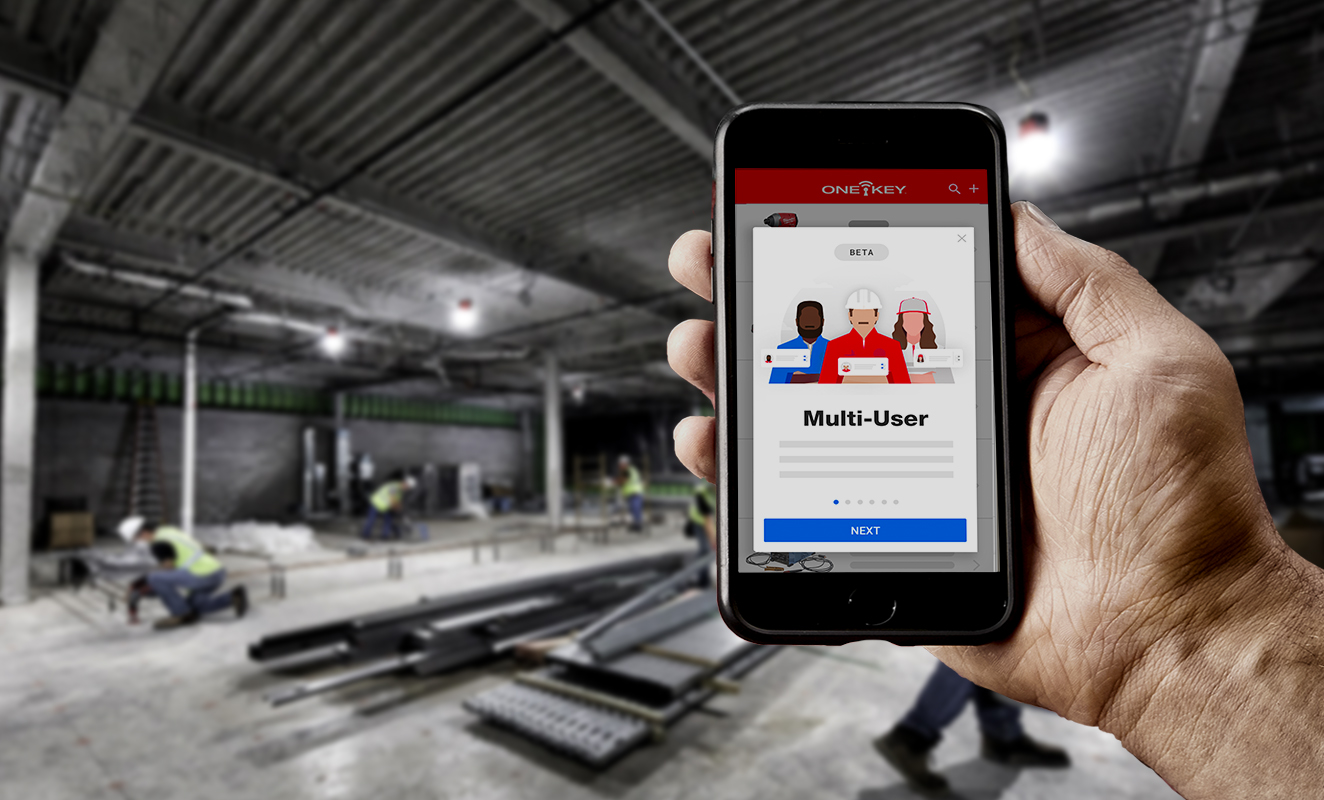
We’re constantly adding new features to enhance our cloud-based inventory software solution:
-
Multi-user functionality to allow your whole team to interact with your inventory as needed, and customizable roles to allow admins to decide the level of access based on organizational needs
-
Integrations with major construction software providers
-
Integrations with BIM software so project data can be easily shared
-
Reporting functionality to share important alerts with stakeholders
-
Greater tool location history data to allow tool room managers to put inventory into greater historical context and trace equipment whereabouts
2. Shore Up Your Security
Tracking your tools as they’re deployed to the job plays an important part in protecting your investment. This includes utilizing tool tracking software functionality:
-
Geofence tracking which allows you to assign items to a specific jobsite within a virtual perimeter and ensures you’ll be alerted should items start to wander. This feature, in combination with our updated tool location history data (as we mentioned above), can be useful when communicating with authorities to track down stolen tools.
-
Tool security on compatible smart tools which allows you to lock out misplaced or stolen tools, to render them useless to would-be thieves, or secure open jobsites after hours and protect against liability.
As an aside, beyond tool tracking, it’s also important to employ a highly qualified IT team that can beef up your construction cybersecurity as cybercrime continues to become more common.
3. Tool Tagging: Keeping Track of Large Inventories with Asset Tagging and Management
Large contractors, construction enterprises, and equipment management and rental companies that deploy and monitor large inventories across many customers’ construction projects use asset tagging and management methods as a way to streamline their processes and operations while creating a virtual paper trail that leads to every piece of inventory sent to the field.

Common approaches include using barcodes—similar to warehouses at the likes of Amazon and Walmart keeping track of their inventory and smoothing their logistics chain—to scan in items as they’re checked in and out of the crib.
We recently introduced ONE-KEY™ Asset ID Tags to solve the problems that traditional barcodes present to construction companies:
- They’re heavy duty with stronger adhesives and offer resistance to harsh jobsite weather and other exposures. This solves the problem of traditional barcodes being used on jobsites and often wearing, falling off, and becoming illegible due to extended use in harsh external environments like inclement weather. These asset tags are designed to last the life of the tools they are affixed to.
- They feature an easy-to-scan QR code that allows for quick, reliable checking in and out. They’ll also provide a timestamp and location update for each scan.
- Using One-Key helps spare you of the expense of having to purchase expensive barcode scanners that are unwieldy and hard to use, with intuitive built-in barcode scanning functionality drawing upon your smartphone’s camera.
- They come in multiple sizes, allowing you to tag a large variety of assets: from large job boxes and generators to small hand tools like screwdrivers and hammers.
4. Tool Kitting: Digitizing Your Bulk Inventory Sends
A recently announced feature, tool kitting, helps digitize an old inventory management favorite.
Context: Large contractors often send a lot of inventory to a given job all at once in a job box, and may rely on paper sign-off sheets to verify their on-hands.
With the new tool kitting functionality, you can digitally create the job boxes you’re sending to a project within the app, either from web or using the iOS or Android app on your smartphone. With the mobile version of the app, you’ll be able to scan in and out your items, such as hand tools that have been tagged, barcoded, or larger tools and equipment that have been TICKed, as you’re physically adding them to your job box. A built-in “audit” feature allows your onsite project team to verify everything’s accounted for, or communicate missing items back to your tool team, with an audit report created in the app that can be attached and fired off in an email, all backed up in the app.
Wrapping It All Up: The State of Construction Inventory Management Software in 2021
There’s no time like the beginning of the year to start incrementally tackling your organization’s biggest bottlenecks and making commitments to improve organizational communication, data flow, and process enhancements.
The recent features we’ve added to the app are designed with these commitments in mind, but this year is no different—we’re excited to tackle the upcoming year and soon announce some exciting new features to help further improve how you’ll be able to interact with our app and streamline your inventory management processes. Stay tuned!







